Over the past several years we have posted here and on our Facebook page a lot of information. For the new property owner, new renter, or simply a visitor we will try to sum up what someone who is new in town needs to know about emergency management. Perhaps the easiest way to present a lot of diverse information is to simply make a list. The order of the list does not reflect the importance. Let’s start by breaking the list into two areas Alerts and Preparedness . . .
ALERTS
- North Wildwood uses Code Red as its Emergency Notification System. In some areas, these systems are known as Reverse 9-1-1 as they can contact all Verizon or Comcast “hard-line” phones, whether it is a listed or unlisted number. No worries all numbers are updated on a regular basis directly to Code Red and we are unable to see any of the numbers in the system.
- You can add cell phones, TTY Machines, out of town phones, receive emails and text messages by adding your information to the system by using the links on this page. Remember to set up a password so that you can go back and change or delete your information. If you are one of those people who got rid of the hardline phone and only uses a cell phone you need to sign up to get emergency notifications.
- Code Red is a geographic-based system in that you have to attach your information to a local address. You will only get messages for events that affect your specific address.
- While signing up for Code Red you can opt-in for Severe Weather Alerts so that anytime a Severe Weather Warning is issued for our specific area you will receive it.
- North Wildwood on occasion uses emergency sirens for important warnings, The sirens use different patterns for different warnings please see the graphic at the bottom of this post to see what the different patterns indicate.
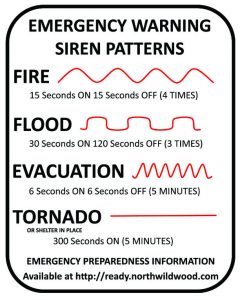
- During emergencies, the City has the ability to use the City’s 1640AM Radio Station to provide information to the public. You will be instructed by a Code Red call to tune in to 1640AM for emergency messages, live broadcasts, and important information that is too long to send via a phone call. Messages on 1640 AM are recorded and repeated over and over. When not an emergency general information is broadcasted.
- While Police, Fire, and Emergency Management utilize Code Red for emergency notifications the Police Department uses NIXEL for traffic Advisories. You have to sign up for NIXEL to receive text or email messages. You can sign up for NIXEL messages at https://local.nixle.com/signup/widget/m/2022
- North Wildwood uses New Jersey Register Ready as the Special Needs Register for residents. You can sign up at https://www13.state.nj.us/SpecialNeeds/Signin?ReturnUrl=%2fSpecialNeeds%2f or you can call 211 for an operator to assist you in registering. Here is the description of the service from the website: “Register Ready – New Jersey’s Special Needs Registry for Disasters” allows New Jersey residents with disabilities or access and functional needs and their families, friends, caregivers, and associates an opportunity to provide information to emergency response agencies so emergency responders can better plan to serve them in a disaster or other emergency. The information collected here is confidential and will not be available to the public. The information will be held securely and only used for emergency response and planning.
PREPAREDNESS
- When we talk about Preparedness the first thing we must realize is there always has been a period of time from the event until assistance from FEMA will arrive. Years ago you were told all you needed was food and supplies for three days before help would arrive. In recent years the number of days before assistance will arrive has been increased from 3 days to 7 days with a few times they are saying 10 days and sometimes we have seen longer periods of time. What does this mean? You should be prepared to take care of yourself and your family for 7 to 10 days. While it sounds like a lot if you added an extra item to your pantry each time you went food shopping in no time you would have a supply of extra food on hand. The key is to simply plan.
- Family emergency plans, whether formal or informal, are key to surviving a disastrous event. At the top of this page follow the link BE PREPARED to a page listing many links for preparedness information for specific information.
- When planning for different emergencies don’t look for the differences between emergencies – look for the similarities it will make your preparations simpler. For example, items that you would need for sheltering in place during a snowstorm, where you can’t get out, will be the same you will need following a power outage situation where stores are not open.
- Get into a preparedness mindset, i.e., regularly fuel your vehicle and never let it get too low in case you have to evacuate or a power outage where gas stations are closed; keep an eye on your pantry to see that you have adequate non-perishable food supplies on hand; If you take regular medication make sure you have several weeks on hand at all times; have some emergency cash on hand at all times in case of breakdown or electric outage where credit or debit cards can’t be used; and make it a habit to regularly check the weather and be ready for rain, snow or fog and prepare accordingly. The more you think about preparedness you will find that that many habits you have are actually preparedness – such as taking an umbrella with you when there is a chance of rain or checking the wiper fluid on a snowy day. Also regularly check your pantry before you go grocery shopping to see you don’t forget anything.
- Take advantage of technology – download the FEMA app to your phone, Download your favorite weather app to your phone, or even download the CodeRed app. These apps on your phone will alert you to severe weather or other emergencies. Remember to make sure you set up the application to receive emergency messages for your area or another area where you are with your phone (allow the app to use the phone’s GPS to get the alert for where you are at).
These are just a few of the many things we have posted over the years on the OEM Website and Facebook pages. Take a moment to check the archived notices and explore the links so you are familiar with the ones you might want to check regularly.
